Using the map
using the map on mobile & desktop
On the app:
1. Tap 'map' on the homepage.
3. Tap on a pin to see the entry highlighted in grey on the bottom left of the screen. Tap into this to see full entry details.

On desktop:
1. Click 'The Guide' on the homepage.
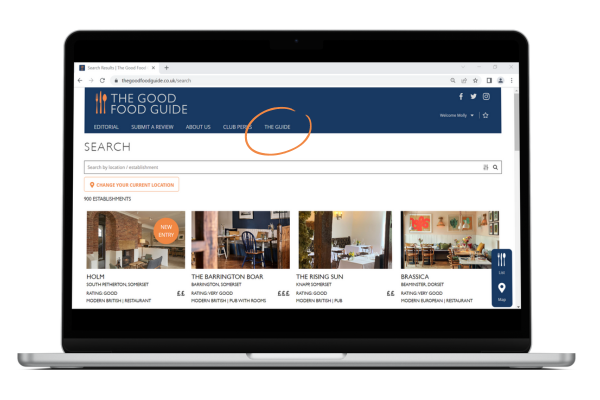 2. Scroll down to see the map. Zoom in and out using the plus and minus buttoms on the bottom right.
2. Scroll down to see the map. Zoom in and out using the plus and minus buttoms on the bottom right.
3. Click on a pin to see the entry highlighted in grey on the bottom left of the screen. Click into this to see full entry details


